WooCommerce alternative payment options and advanced settings
Accept alternative payment methods on your WooCommerce store
Overview
In addition to accepting card payments, you can offer your customers alternative payment methods on your WooCommerce store. Alternative payment methods provide customers with more options to pay for their purchases, increasing the likelihood of successful transactions and improving the overall shopping experience. OnlinePay currently supports digital wallet payments through Apple Pay and Google Pay™. To find out more about digital wallet payments, see Digital wallet payments.
Other alternative payment options are listed in the Verifone Hosted Cart plugin, however, these are not currently supported by OnlinePay.
Enable alternative payment methods
-
In your WordPress admin dashboard, navigate to WooCommerce > Settings, then click the Payments tab, and open the Verifone Hosted Cart plugin.
-
Click the Alternative payment options tab.
-
Under Alternative payment options, select the payment methods you want to enable for your WooCommerce store. Currently, you can enable Apple Pay and Google Pay.
-
Select the
SCA (Strong customer authentication)compliance level. The following options are available:-
NONE: No SCA required. Set this for Apple Pay. -
WALLET: Wallet payment providers already have Delegated Authentication rights to perform Strong Customer Authentication. Set this for Google Pay. -
FORCE_3DS: Strong Customer Authentication is required for all transactions. If the transaction is not authenticated, it will be declined. This setting is not recommended for wallet payments.
Apple Pay SCA compliance must be set to
NONE. Google Pay SCA compliance must be set toWALLET. -
-
Provide the Payment Provider Contract ID.
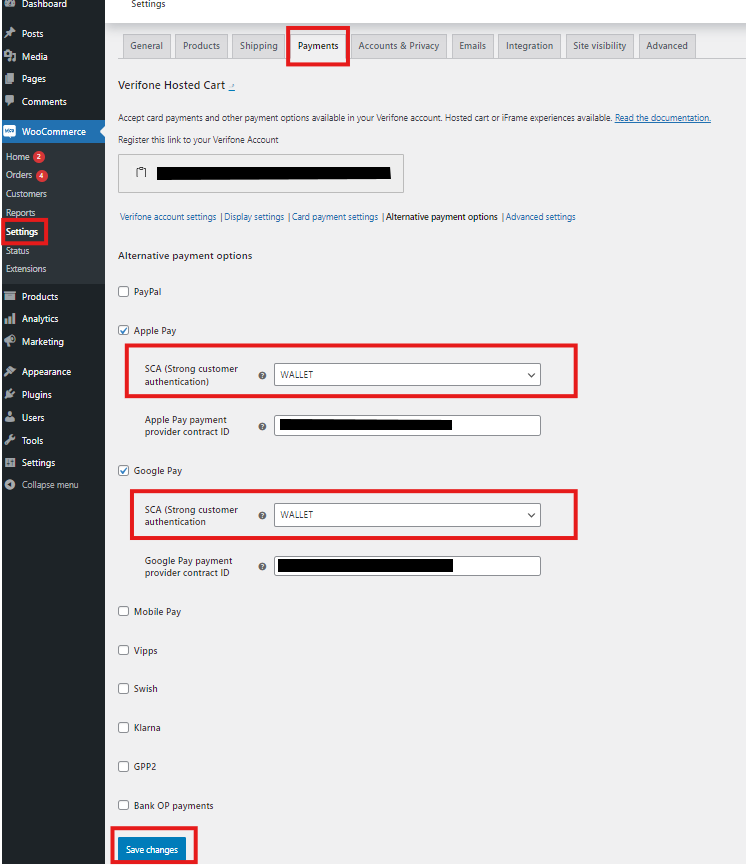
-
Click Save changes to apply the settings.
Advanced settings
Advanced settings can be optionally configured in the WordPress admin dashboard under WooCommerce > Payments > Advanced settings tab in the Verifone Hosted Cart plugin settings.
Override return url
By default, WooCommerce returns displays a thank you page to the customer following a successful payment. You can override this return URL to redirect the customer to a custom page on your website after a successful payment.
You must enable webhooks when overriding the return URL. Failing to do so will prevent your orders from being updated in WooCommerce.
Transaction type
The transaction type determines how the payment is processed. The following options are available in the Verifone Hosted Cart plugin:
Sale: The payment is authorised and captured immediately. This is the most common transaction type for online purchases, where the customer is charged at the time of purchase. This is the default transaction type for the Verifone Hosted Cart plugin.Pre-auth: The payment is authorised but not captured immediately. This allows you to verify the customer's payment method, ensure stock availability, process the order, and then capture the payment later. This is useful for businesses that need to confirm order details before charging the customer. You will need to manually capture the payment later using the OnlinePay API or dashboard. See Pre-authorisation and Capture for more information.Auth: The payment is authorised but not captured immediately. This is not supported by OnlinePay.
Complete order on payment
Enabling this setting will automatically change the order status to Completed once the payment is successfully processed. This is useful for businesses that do not require any additional steps after payment, such as shipping or inventory checks. Leaving this setting disabled will require you to manually change the order status to Completed in the WooCommerce Orders tab after the payment has been processed.
For more information about how to manage orders in WooCommerce, see Managing orders.
Enable cURL verify host and peer
Enabling this setting avoids plugin request timeout errors. This is recommended for environments where both the host and peer are using HTTPS(TLS) connections.
Manage orders
Enabling this setting automatically captures transactions that are changed to Completed status and cancels transactions that are changed to Canceled status in WooCommerce. This is useful for businesses that want to automate the order management process and ensure that payments are captured or cancelled based on the order status.
Set up webhooks once you have finished configuring your Advanced settings to ensure that your orders are updated in OnlinePay when the payment status changes. See Notifications for more information.
Updated 2 months ago
