Disable and uninstall the Shopify plugin
Disable and uninstall the OnlinePay Shopify plugin from your Shopify store.
Overview
This section provides instructions on how to disable and uninstall the OnlinePay Shopify plugin from your Shopify store. You can disable the plugin to stop offering your OnlinePay options to customers without removing the plugin settings from your Shopify store. Uninstalling the plugin will remove the plugin settings and prevent customers from making payments using the OnlinePay hosted Checkout.
Disable and uninstall the plugin
If you want to disable or uninstall the Verifone Checkout AU plugin from your Shopify store, you can do so from the Shopify dashboard. You must disable the plugin before you can uninstall it. Disabling the plugin will prevent customers from making payments using the OnlinePay hosted Checkout, but the plugin settings will remain in your Shopify store, and can be re-enabled at any time.
-
Log in to your Shopify store.
-
Go to Settings > Payments, then click the Verifone Checkout under Additional payment methods.
-
Click Deactivate.
-
In the Deactivate Verifone Checkout confirmation window, click Deactivate to disable the plugin.
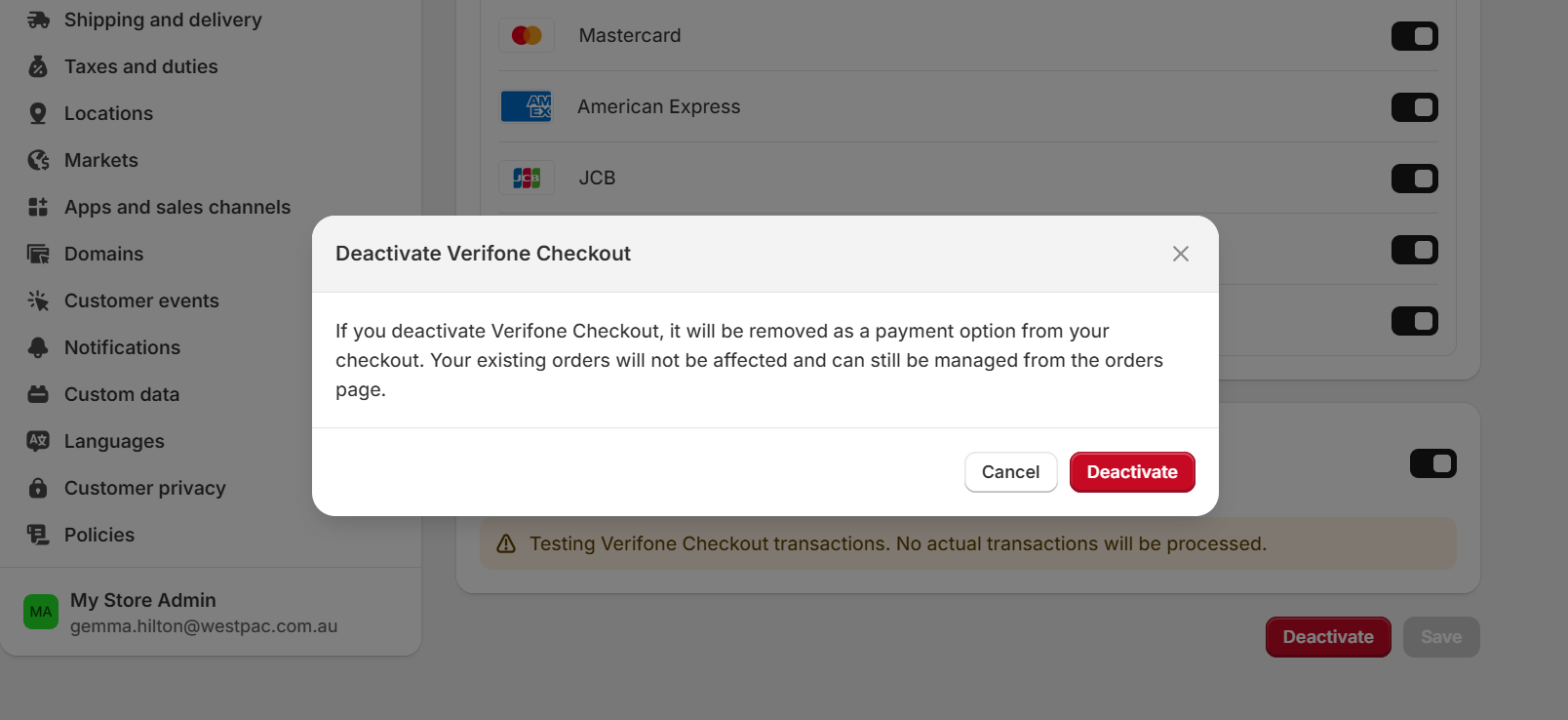
The plugin is now disabled, and will no longer appear as a payment option on your Shopify store. Your existing orders and transactions will remain in your OnlinePay account, and orders placed through your Shopify store can still be managed from the Orders page in your Shopify dashboard.
Continue this process to uninstall the plugin completely.
-
To uninstall the plugin completely, including your OnlinePay settings, click Uninstall.
-
In the Uninstall Verifone Checkout confirmation window, click Uninstall to remove the plugin from your Shopify store.
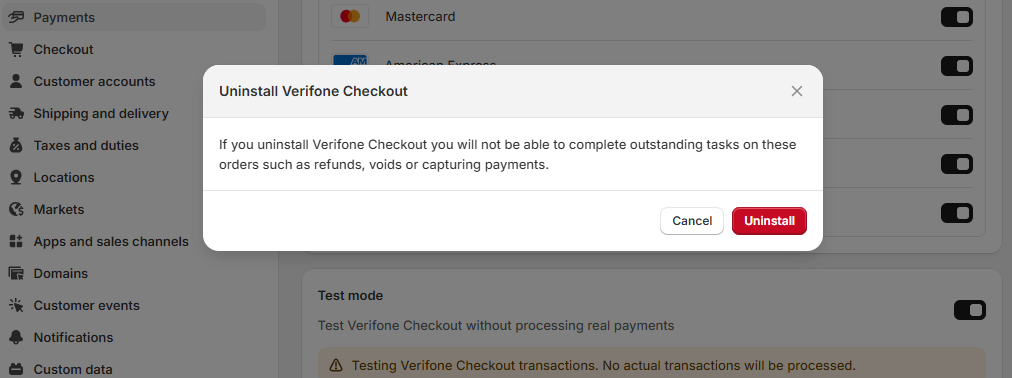
The plugin is now uninstalled from your Shopify store, and your OnlinePay settings are removed. To reinstall the plugin, you will need to follow the installation and configuration steps again.
Updated 2 months ago
