Exporting Orders/Transactions reports
Overview
Order/Transaction reports can be exported from OnlinePay to help you track your data. These reports can be used to extract statistics and validate merchant records. The export is a CSV file that can be processed manually or automatically.
You can customise a report template or select from the following options:
- Basic report: Contains the same columns as the transaction table in the OnlinePay dashboard.
- Full report: Exports all transaction details available for export.
- Customised report: Exports a report created by you or another user in your organisation.
For more information on how to export a report, check our available documentation.
Report fields
Below are definitions for all of the available fields in each report:
| Field Name | Definition (region specific) | List | CSV full report | Custom Report Template |
|---|---|---|---|---|
| Account Type | Type of account used for the payment (credit/debit) | No | account_type | Account_type |
| Acquirer Merchant ID | Identifier assigned to the Merchant by the Acquirer (not supported by all acquirers) | No | acquirer_merchant_id | Acquirer_merchant_ID(MID) |
| Acquirer Settlement ID | Identifier given to a settlement by us | No | N/A | Acquirer_settlement_ID |
| ARN | Acquirer Reference Number, used when communicating with banks and schemes | No | arn | ARN |
| Authorisation Date Time | Date returned in the authorisation response message | No | N/A | Auth_date_time |
| Authorisation Code | Value assigned by us for specific authorised transactions | No | authorisation_code | Authorisation_code |
| Batch Number | Batch or settlement date assigned by the Payment Gateway. | No | batch_id | Batch_ID |
| Bin Number | Bank Identification Number, first 6-8 digits of the Primary Account Number (PAN) | No | card.bin | Card_bin |
| Capture Status | Indicates whether the transaction resulted in the capture of the authorisation | No | N/A | Capture_status |
| Cashback Amount | Part of the purchase price returned to the customer as a reward or incentive | No | cashback_amount | N/A |
| Card Issuer Country | Country where the card was issued | No | card.issuer_country | Fee_configuration_card_issuer_country |
| Card Last Four | Last four digits of the PAN (Payment card number) | No | card.last_four | Card_last_four_digits |
| Card Number | Primary Account Number or Card Number, displayed in a masked format | No | masked_card_number | Masked_card_number |
| CAVV Result | Cardholder Authentication Verification Value | No | cavv_result | CAVV_result |
| Customer Billing City | Shopper's billing city | No | customer.billing.city | Customer_billing_city |
| Customer Billing Country Code | Shopper's country code | No | customer.billing.country_code | Customer_billing_country |
| Customer Billing First Name | Shopper's first name as displayed in the address | No | customer.billing.first_name | Customer_first_name |
| Confirm Date Time | Indicates the transaction capture date and time | No | N/A | Confirm_date_time |
| Contract ID | Identifier used to identify a contract from a Merchant perspective | No | PPC_ID | PPC_ID |
| Created | Date of transaction | Yes | N/A | N/A |
| Creation date | Date when the transaction was made | No | created_at_date | Creation_date |
| Creation time | Time when the transaction was made | No | created_at_time | Creation_time |
| Created at Timezone | Timezone of the creation date | No | created_at_timezone | Timezone |
| Created at UTC | Date of creation according to the UTC(Coordinated Universal Time) timezone | No | created_at_utc | Created_in_UTC |
| Currency | Currency of the transaction | No | Curr.amount currency code | Curr.amount currency code |
| Current Amount/ Transaction amount | Current amount of the transaction (after some actions) | Yes | Curr.amount | Curr.amount currency code |
| Customer ID/Payer ID | Identifier for the Customer, termed as Customer ID in the Customer Information section and as Payer ID in the Details tab of the transaction side menu | No | customer._id | Customer_app_phone |
| Device ID | Identifier used by an Estate Management System | No | estate_management_id | N/A |
| Electronic Commerce Indicator | Indicates the level of security used to retrieve the customer's payment credentials | No | electronic_commerce_indicator | 3D_secure_eci |
| Shopper email | No | customer.email_address | Customer_email | |
| Fallback Transaction | Card entry mode used as an alternative after the initial card reading has failed | No | fallback_transaction | Fallback_transaction |
| Fee Currency | Currency used for paying the fee | No | fee_currency | Processing_fee_currency |
| Fraud Reason Code | Code indicating if a response code captured by the gateway is different from the one received by the bank or card issuer | No | fraud_reason_code | Fraud_reason_code |
| ID Check Result | ID check identifier used in regions where the customer's ID is used for verification | No | id_check_result | Customer_ID_check |
| Issuer Instalment Down Payment Amount | Down payment amount required by the card issuer | No | issuer_instalment_down_payment_amount | Issuer_instalment_down_payment_amount |
| Issuer Instalment Amount | Regular instalment amount required by the card issuer | No | issuer_instalment_instalment_amount | Issuer_instalment_amount |
| Merchant Country | Country the merchant is based in | No | merchant_country | Merchant_country |
| Merchant ID | Identifier assigned to the Merchant and known by the Merchant or Client | Yes | merchant_id | Merchant_ID |
| Merchant Present | Indicates whether the merchant was present during the transaction | No | N/A | Merchant_present |
| Merchant reference | Value assigned by the merchant in each transaction for their own identification | No | merchant_reference | Merchant_reference |
| Message No | Number assigned by a transaction initiator to assist in identifying a transaction uniquely | No | N/A | Message_no |
| Organisation | Organisation name | Yes | organisation.name | Organisation_name |
| Organisation ID | Organisation ID | No | entity | Internal_organisation_ID |
| Orig. Amount/ Total transaction amount | Initial amount of the transaction or total amount of the transaction | Yes | orig.amount | Original_amount |
| Orig.amount currency code | Transaction payment currency | No | original_currency | Original_currency |
| Payment Account Reference | Unique non-sensitive reference to the cardholder PAN (Payment Account Number) | No | N/A | Payment_account_reference |
| POI Name | Identifier used to represent the Point of Interaction generated by the system. This is not the same as the Merchant or Terminal ID provided by us. | No | POI_name | POI_name |
| Processor | Type indicator to identify the processor of the payment | No | sourcePIM | Source_PIM |
| Processor Acquirer Name | Name of the bank, possibly derived from the acquiring Institution ID | No | processor_acquirer_name | Processor_acquirer_name |
| Processor RRN | Corresponding RRN or reference number returned by the bank | No | processor_rrn | Processor_RRN |
| Product | Payment method used to place the order | Yes | product | Product |
| Purchase Order Number | Number of the purchase as assigned by the merchant | No | purchase_order_number | PO_number |
| Reference | Unique ID of the transaction, generated by our system | Yes | Reference | Reference |
| RRN | Retrieval Reference Number, used as a reference against the bank | No | processor_rrn | RRN |
| Scheme Identifier | Identifier sent by us in the authorisation response message | No | N/A | Scheme_identifier |
| Settlement date | Settlement date | No | settlement_date | Settlement_date |
| Shipping address | Shopper shipping address | No | shipping_information.address | Customer_shipping_address |
| Shipping Information City | Shopper shipping city | No | shipping_information.city | Customer_shipping_city |
| Shipping Information Country | Shopper shipping country | No | shipping_information.country | Customer_shipping_country |
| Shipping Information Email | Shopper email | No | shipping_information.email | Customer_shipping_email |
| Shipping Information First Name | Shopper first name | No | shipping_information.first_name | Customer_shipping_name |
| Shopper Interaction | Type of software/hardware interface from which payment has been made | No | shopper_interaction | Channel |
| Shipping Information Phone | Shopper phone number | No | shipping_information.phone | Customer_shipping_phone |
| Shipping Information Postal Code | Shipping address post code | No | shipping_information.postal_code | Customer_shipping_postal_code |
| Shipping Information State | Shopper shipping state | No | shipping_information.state | Customer_shipping_state |
| Status | Status of the transaction | Yes | status | N/A |
| STAN | Verification method for API calls, done through a number assigned by a counter in the gateway (or the terminal) | No | STAN | STAN |
| Stored Credential Reference | Reference to the signup request | No | stored_credential_reference | Stored_credential_type |
| Surcharge fee | Processing fees or additional costs applied to customers, included in the original purchase price | No | surcharge_amount | N/A |
| Technology | Entry mode (breakdown of cards like mag stripe, chip insert or contactless) | No | technology | Payment_technology |
| Terminal ID | Identifier assigned to POI and known by the Merchant or Client | No | terminal_id | Terminal_ID |
| Token Type | Indicates the type of instrument used in the transaction | No | token_type | Token_type |
| Transaction ID | ID of the transaction | No | _id | Transaction_ID |
| Transaction Online Flag | Specifies if the transaction was submitted online or captured offline and subsequently submitted to the processor or bank | No | N/A | Transaction_online_flag |
Exporting a report
You can generate and export Order/Transaction reports in the Reporting section of the OnlinePay dashboard.
-
In the OnlinePay dashboard, navigate to Commerce > Reporting > Orders/Transactions.
-
Select either the Orders or Transactions view using the toggle on the Orders/Transactions page.
-
Apply the required filters to display the results you want to export, as per the Reporting Filters documentation.
-
Click Export CSV to generate either an order or a transaction report for download.
-
Select the type of report you want to export:
-
Basic report: Contains the same columns as the transaction table in the OnlinePay dashboard.
-
Full report: Exports all transaction details available for export.
-
Customised report: Exports a report created by you or another user in your organisation.
The column sequence in the CSV file may change in future product updates. Ensure any automated processing of the CSV file relies on column headers rather than column positions.
-
-
Click Export to download the report to your local machine in CSV format.
This option is only available if there are fewer than 10,000 records in the report.
-
If the report contains more than 10,000 records, click Generate report to generate a report ID. You will receive an email notification when the report is ready for download from the Reports section of the dashboard under Commerce > Reporting > Generated Reports.
Search for the report ID or locate it in the list of generated reports, then click Download to save the CSV file to your local machine.
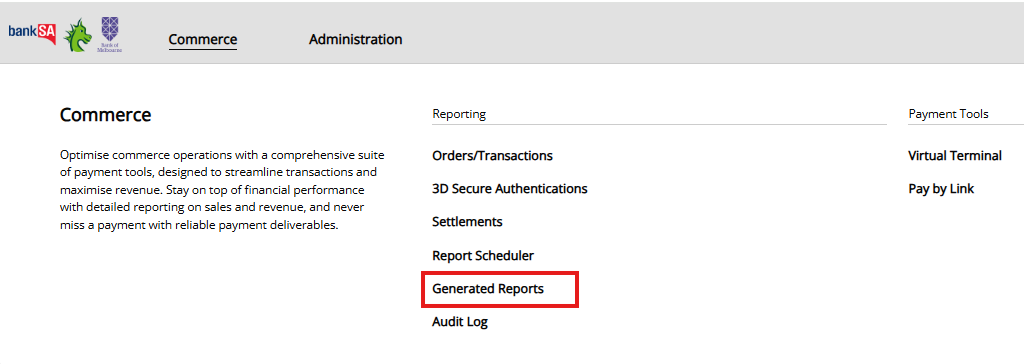
-
If the report contains 500,000 records or more, it will not be generated.\
A transaction line in a transaction report includes both the initial and follow-up transactions. Therefore, the transaction counter may differ from the actual number of transactions included in the CSV report. If the transaction counter exceeds 500,000, a message will be displayed in the Export CSV pop-up menu, informing you that the report cannot be exported. If the counter does not exceed 500,000 but the actual number of transactions recorded in the exported CSV report does exceed that limit, an email will be sent automatically to inform you that the report was not generated due to the limit breach.
-
Updated 2 months ago
