Locate your 3D Secure Contract ID
## Overview
Your 3D Secure Contract ID is a unique identifier that matches your 3D Secure contract to your OnlinePay account. It is used to verify that your account uses the correct 3D Secure settings when making API requests. 3D Secure prevents fraudulent transactions by requiring customers to enter a one-time password (OTP) or other authentication method during the checkout process. It is important to use the correct 3D Secure Contract ID in your API requests to ensure that you are using the correct 3D Secure settings for your account.
See 3DS Contract for more information about 3D Secure.
3DS Contract
-
In your OnlinePay dashboard, navigate to Administration > Advanced Settings > 3DS Contracts.
-
Click the 3D Secure provider contract you want to use for your API request.
-
On the 3DS contract details page, copy the 3-D Secure Contract ID and save it to your preferred REST API client as an environment variable or save it in a secure location for use when making requests using cURL.
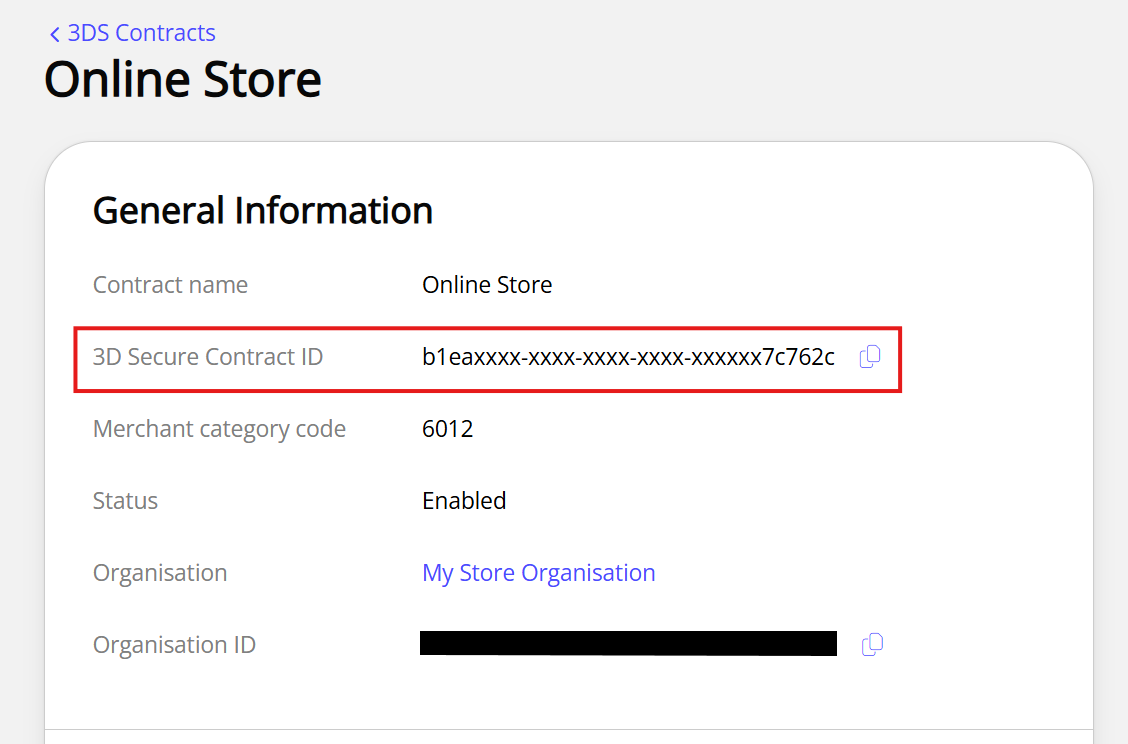
Updated 2 days ago
